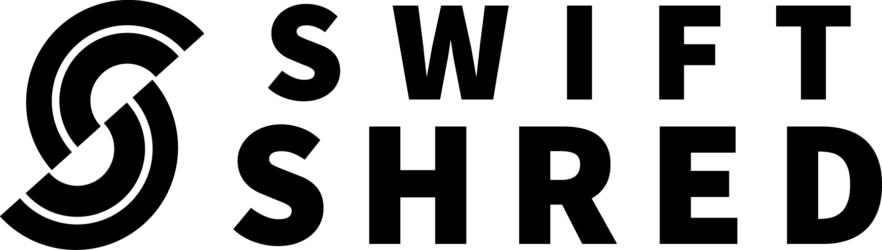SwiftSHRED ECM Series, Part II
Imaging
The paperless push has been happening across many industries for almost a decade now, particularly in healthcare with the passage of Health Information Technology for Clinical and Economic Health (HITECH) in 2010 (Compliance & Ethics Blog). Why is there a push to digitize? Is it just to keep up with the times, appear more modern and adapt to a changing workforce, or does it actually improve Enterprise Content Management? Also, what industries should be going paperless? These are good questions to ask when considering converting your systems from paper-based to digital.
“Because I want to fit in.”
-Patrick Bateman, American Psycho
Going paperless is the first area of focus for your ECM. If you have a filing cabinet, you should be going digital. It is a way to keep up with the times; it will make you appear more modern to outsiders, and it will help you adapt to a changing workforce. Your systems should not be archaic. It doesn’t make sense to teach new personnel outdated operations. The digital age is in full swing. It’s said that Gen-Xers are the last of the analog age, with millennials being fully immersed in the digital experience since youth. Successive generations that are still too young to enter the workforce are going to be more and more comfortable interacting with an interface, and they will be much more adaptive to the new ways information will be shared, stored, indexed, received, queried, and retrieved. Whether or not paper will be in common operational use in 15 years remains to be seen, but hard copies may go the way of carbon paper.
How to go paperless?
Scan
The first step is to scan your physical files. Scanning is a digital image capture process. It is best to outsource the scanning of your files to a third-party service because they are experienced and have the proper equipment to produce the best images. There are a number of scanning services that will perform this function for you as it is a very time-consuming and labor-intensive process. The digital files should be indexed in a way that is consistent with your current system to minimize confusion.
Upload
The files should be migrated from an organization’s application server and uploaded to a cloud-based server. This may vary depending on your organization’s security protocols and comfort level of having information on separate hosting, but for most cloud-based is the way to go. If this is an issue, they can be integrated to application servers, but the truth is no system is 100% secure, and cloud-based servers provide the best backup coverage. You should also make sure that all the digitized information is backed up onto secondary storage devices, like CDs, as an extra failsafe in case of some sort of unforeseeable black swan event.
Retrieve
What really makes digital imaging and archiving worthwhile is Optical Character Recognition technology, or OCR. OCR is the process of transforming an image of printed text into code so it can be read by a computer. The scanning process produces an electronic version of the original document as a bitmap image and it’s saved as a TIFF file. OCR technology increases productivity and accuracy. It actually corrects flaws in original documents through text image and blocks identification, character recognition, word identification and formatting output processes (Sheehan, Elizabeth). Simply put, you can search through decades of files with a simple search query using a scanning process software.
Shred
Once the files are digitized and backed up on the cloud, you should destroy the physical documents. The main reason for this is to eliminate threats because what is being digitized can be extremely sensitive. Some of the threats people and organizations face are fraud, legal action, loss of business, damaged reputation and termination. Ask about the size of a company’s shredded materials when considering a shredding service (should not be wider than half the width of your thumb) and make sure the shred is cross-cut.
Imaging and the Bottom Line
“That’s the bottom line.”
-Stone Cold Steve Austin
Optical Archives, Inc. is a trailblazing digital imaging service that has been scanning for decades. They recently removed documents for a major hospital in New York’s Lower Hudson Valley that filled up 40 filing cabinets, scanning and archiving all of them onto a cloud-based server. This under-utilized real estate that had been designated as storage space for the hospital’s records was freed up because they went paperless and is now where they conduct all interviews for prospective employees. In Westchester County (where this example took place), at the time this is being written, commercial real estate is between $25.00 and $30.00 a foot (loHud). In Manhattan it may average $80.00 a foot. Aside from improving operations, this move cut expenses for the hospital. Real estate is usually the second highest expense for any business, according to CoreDispo, right behind payroll. You wouldn’t pay people to do nothing, so why pay for commercial space that does nothing? This example illustrates how improving ECM can impact productivity and improve the bottom line in ways that aren’t so obvious.
Imaging is the most immediate organizational change, and its potential cost savings can be seen and calculated (Real Story Group), like in the example above. There are also less immediate or ways in which imaging can help you. Take this scenario:
You’re an HR professional, and a lawsuit has been filed against your company for wrongful termination from a former employee named, John Doe. John Doe hasn’t worked for the company in five years, which was before you held your current position and you have no knowledge of the situation or circumstances that lead to his firing. Since so much time has passed, all the parties who had any involvement with John Doe’s firing have also moved on. You would have to search through years of records, track down former employees and try to get them to remember and recount the specifics of this case. It would be better if the company had gone paperless because all you would have to do is search “John Doe” and all his records would be immediately available. You’d see that he was fired because he failed a drug test five years ago, and John Doe’s case would go nowhere.
What should you digitize?
This is difficult to say. What you want to discard and what you should retain varies from business to business. If you don’t know where to begin, you can start with employee records, historical payroll sheets, accounts payable, client and/or patient information, any microfiche or microfilm and all auditing information. HR and Accounting are good places to start.
Digital Imaging improves accessibility, efficiency and productivity. It is the first area of ECM and all other areas follow. Stay tuned for our next post of our Enterprise Content Management series where we’ll be covering the next ECM focus area: Workflow.